MSSQL 신규 버전 설치 후 bcp 를 통한 데이터 마이그레이션에 문제가 생겼고, 해결 방법을 찾아 공유드립니다.
아마 설치 상에 path 문제로 발생했을 것 같은데...
현상. 신규 SSMS포함되지 않은 bcp 새로 설치 (https://docs.microsoft.com/en-us/sql/tools/bcp-utility?view=sql-server-ver15 ) 후 왠일인지 cmd 명령프롬프트에는 bcp.exe가 수행되고, SSMS 상에서 XP_CMDShell로는 수행 할 수 없었다.
조치. Windows\System32 경로에 bcp 툴을 위치시켜 주니, 잘 동작했다.
cmd창에서 bcp 인식가능한 경우 BCP 프로그램 위치 확인 방법 : cmd 창에 'where bcp' 입력
bcp 환경 설정 방법 : 컴퓨터-속성-고급속성-path 변수에 ;로 구분하여 추가
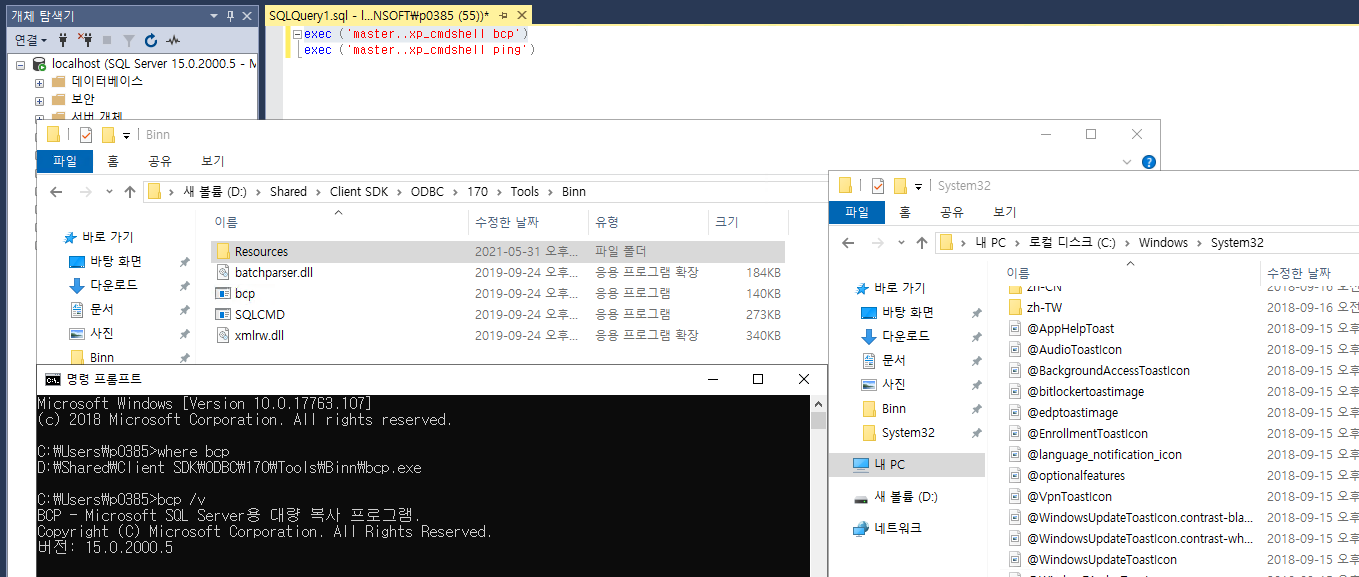
xp_cmdshell로 ping 을 했을때 정상, bcp했을때는 수행안됨.
cmd 창에서 bcp 햇을때 정상 수행됨
There was a problem with data migration through bcp after installing the new version of MSSQL, and I am sharing it with you after finding a solution.
Maybe it's a path problem on the installation.
Phenomenon. After a fresh installation of bcp (https://docs.microsoft.com/en-us/sql/tools/bcp-utility?view=sql-server-ver15) without new SSMS, the cmd command prompt was performed bcp.exe, which could not be performed with XP_CMDShell on SSMS.
Action. I put the bcp tool in the path Windows\System32 and it worked fine.
How to locate a BCP program if bcp is recognizable in the cmd window: Type 'where bcp' in the cmd window
How to set up a bcp environment: Add computer-attribute-advanced attribute-path variables separated by ;
Normal when pinged with xp_cmdshell, not done when bcp.
Normal when bcp is done in cmd window
'프로그래밍 > TSQL' 카테고리의 다른 글
| [MSSQL]OPENQUERY 실패 (해결) (2) | 2021.06.16 |
|---|---|
| BCP 호스트 데이터 파일을 열 수 없습니다.(“Unable to Open BCP host data-file”) - 해결(solved) (0) | 2021.06.09 |
| MSSQL-MYSQL 연결된 서버 설정 방법과 오류 해결 (0) | 2021.06.02 |
| [MSSQL]FULL TEXT INDEX 생성 방법 LIKE 조건 성능 튜닝 방법 (0) | 2021.03.26 |
| [MSSQL] MSSQL 버전 확인 방법 (0) | 2021.03.22 |




댓글