
아이 크리스마스 선물로 닌텐도 스위치 커스텀펌 버전을 구매했습니다.

구매 후 판매자에게
게임올리는 방법 설명도 들었고
RCM로더(페이로드올리는 어댑터)와 zig 도 받았습니다.
아이에게 들키지 않기 위해 저녁에 몰래 켜서
아이를 위한 게임을 셋팅하려고 했는데

화면에 all software 에 보이는 게임들이
판매자 화면에 비해 너무 적었습니다.
그리고 소프트웨어를 누르면
"This software is not currently on th console. Please
redownload the software to continue.
If the softtware was originaly downloaded to a
microSD card. please cancel, turn off the console,
and insert that microSD card.
라는 메시지가 보였습니다.
속았나..하고 생각이 들었지만 확인해보기로 했습니다.
메모리카드는 256기가인데
시스템에는 30기가 정도로 용량이 잡혀있는걸로 봐서는
다름 파티션에 무언가 있을거라는 생각을 했고,
게임 올리는 방법 설명 들었던 메뉴 중에 Launch 가 있었던게 기억났습니다.

부팅이 정펌(정품펌웨어)로 된 것이었고,
커펌(커스텀펌웨어)로 부팅해야 정상적으로 수행이 될거라고 판단되었습니다.
RCM어댑터를 끼우고
볼륨버튼과 전원버튼을 누르니
선택 화면이 나왔고 여기서 Launch 에서
어떤걸 수행 할거냐 3가지 선택지가 있었습니다.
CFW-sysMMC / CFW-emuMMC / stock-sysMMC
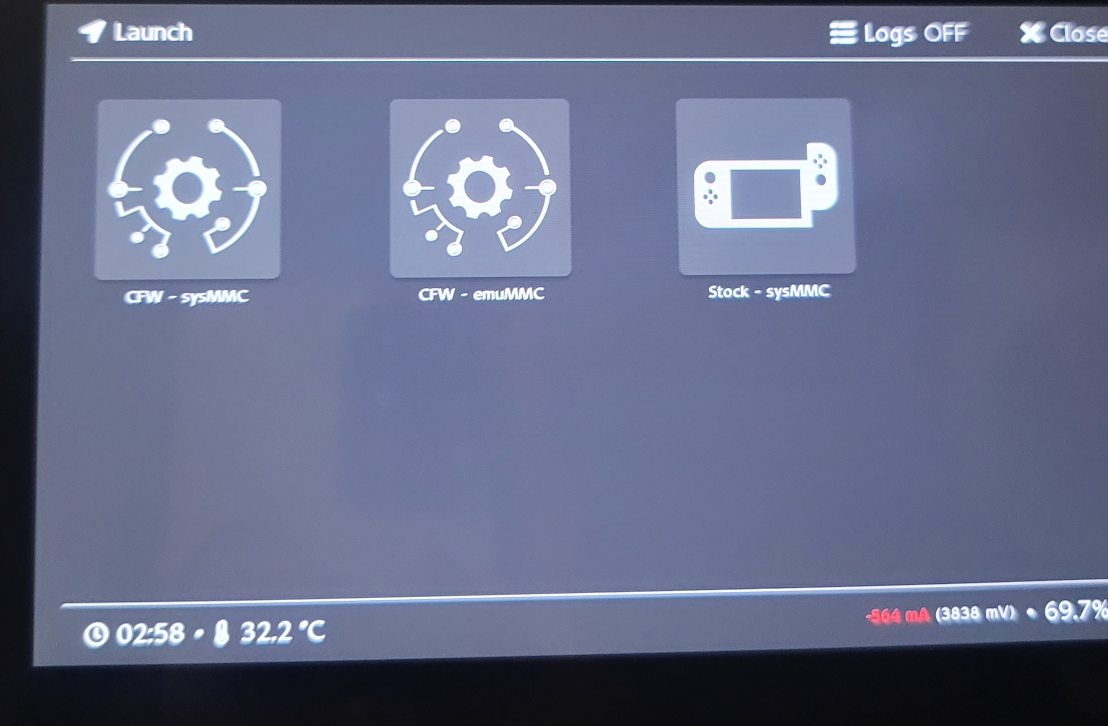
구매전 공부 할때 닌텐도 메모리 구조를 봤던걸 떠올리며
그냥 전원 버튼을 누르면 내장된 정품 펌웨어로 켜지고
emuMMC를 써야 커스텀 펌웨어로 부팅이 된다는 것으로 판단하고 수행했습니다.
결국 커스텀펌웨어 부팅 모드로 부팅하지 않아 발생한 현상이었습니다.
덧, 커스텀 펌웨어에서 인터넷을 쓰고 싶을때는
네트워크상에 닌텐도 서버를 막은 후에 사용 가능하다고 합니다.(100%는 알 수 없지만)
기기밴을 당하지 않으려면 비행기모드로 쓰는게 낫지만
닌텐도 서버를 막은 후에 인터넷 쓰는데 문제가 없는지도 확인해볼 참 입니다.
I purchased the Nintendo Switch custom version as a Christmas gift for my child.
To the seller after purchase
I also heard an explanation on how to upload the game.
I also received an RCM loader (payload raising adapter) and a zig.
I secretly turn it on in the evening to avoid being noticed by my child.
I was trying to set up a game for my child.
Games shown in All Software on the screen
It was too small compared to the seller's screen.
And click on the software
"This software is not currently on the console. Please
redownload the software to continue.
If the software was originally downloaded to a
microSD card. please cancel, turn off the console,
and insert that microSD card.
A message appeared.
I thought I had been tricked, but decided to check.
The memory card is 256GB.
Considering that the system has a capacity of about 30 GB,
I thought there might be something in the other partition,
I remembered that among the menus that explained how to upload a game was Launch.
Booting was done with the original firmware,
It was determined that it would work properly if booted with the custom firmware.
Insert the RCM adapter
Press the volume button and power button
A selection screen appears, and here, click Launch.
There were three options as to what to do.
CFW-sysMMC / CFW-emuMMC / stock-sysMMC
I remember looking at Nintendo's memory structure when studying before purchasing.
Just press the power button and it turns on with the built-in genuine firmware.
I decided that I had to use emuMMC to boot with custom firmware, so I did it.
Ultimately, this was caused by not booting in custom firmware boot mode.
Additionally, if you want to use the Internet with custom firmware,
It is said that it can be used after blocking the Nintendo server on the network (although we do not know 100%).
If you don't want to get your device banned, it's better to use it in airplane mode.
I'm going to check if there are any problems using the Internet after blocking the Nintendo server.
'육아' 카테고리의 다른 글
| 코딱지를 먹는게 건강에 좋다?! (0) | 2024.02.03 |
|---|---|
| 닌텐도 스위치 스트랩 위아래가 반대? (0) | 2023.12.31 |
| 취학통지서 온라인 제출 및 재출력 방법 공유 (1) | 2023.12.01 |
| [육아]손톱 겹쳐나는 현상 (0) | 2023.09.08 |
| 강남 육아 종합 지원 센터 후기(대치, 삼성점) (0) | 2023.09.01 |



댓글