728x90
아마 레노버 노트북을 윈도우 10으로 업그레이드하고 난 이후에 듀얼 모니터가 안되어서 방법을 찾다가 한방에 해결했다. 바로 아래의 툴로 드라이버를 자동 검색하여 설치한게 해결방법이다. (광고같은거아님)
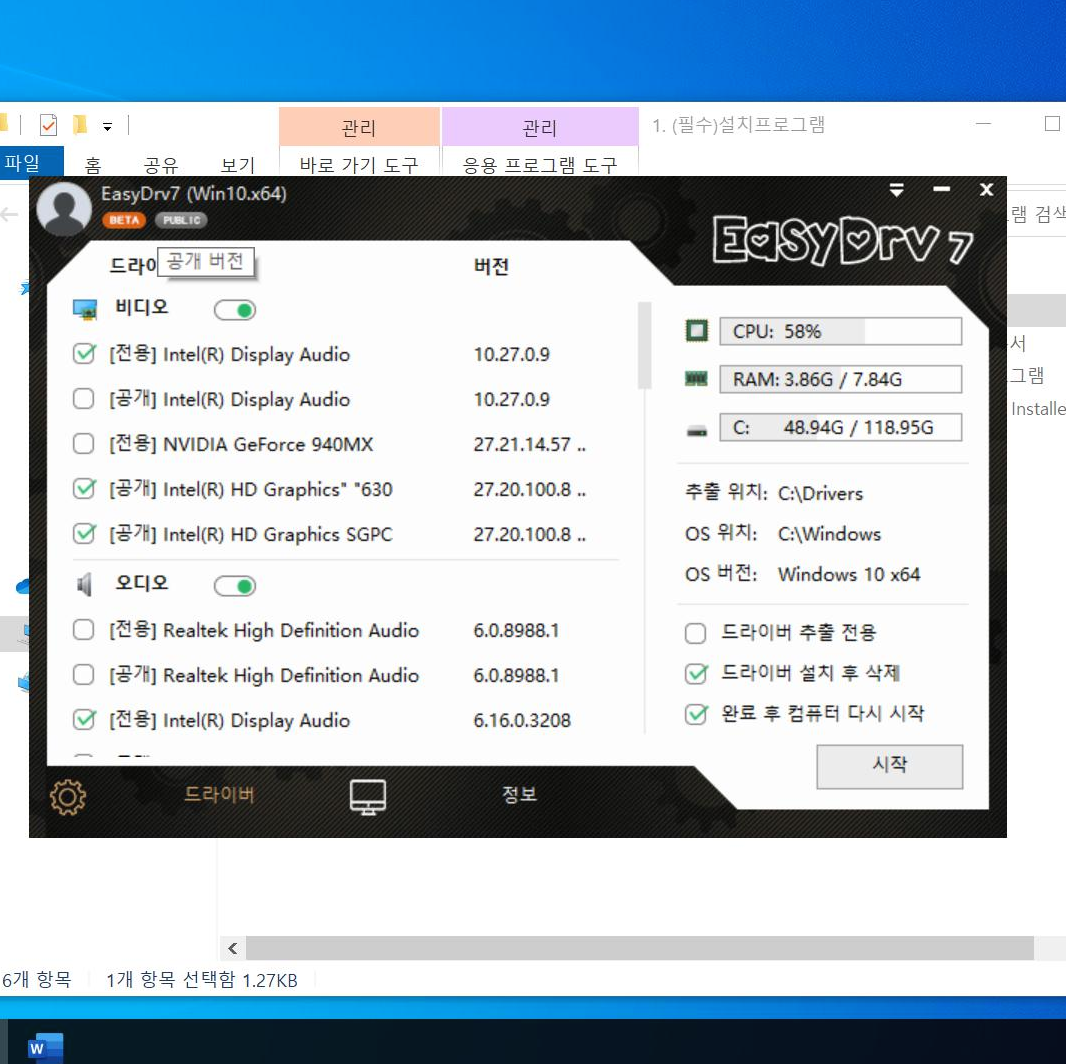
한방에 해결한건 EasyDrv7 이라는 유틸리티 툴을 이용해서 그래픽드라이버를 잡아주어서 해결되었다.
이전에 lenovo 브릿지를 통해서도 시도해보았지만, 드라이버는 설치되어도 듀얼모니터는 안되었다.
'lenovo hdmi port not working'
'레노버 hdmi' 등 여러 키워드로 검색했는데, 결론은 그래픽드라이버 문제였다.
초보자들도 위에 소개한 툴은 사용할 수 있으니까 이툴 먼저 시도해보는게 좋겠다.
노트북 뿐만아니라, pc나 다른 환경에서도 뭔가 안되면 한번 시도해볼 법 하다.
Perhaps after upgrading the Lenovo laptop to Windows 10, the dual monitor did not work, so I found a way and solved it at once. The solution is to automatically search for and install the driver with the tool below. (Not like an advertisement)
The one-shot solution was solved by grabbing the graphic driver using a utility tool called EasyDrv7.
I tried it through the lenovo bridge before, but the dual monitor did not work even though the driver was installed.
'lenovo hdmi port not working'
I searched for various keywords such as 'Lenovo hdmi', and the conclusion was a graphic driver problem.
Even beginners can use the tools introduced above, so I suggest you try this tool first.
Not only on a laptop, but also on a PC or other environments, if something doesn't work, it's a good idea to try it.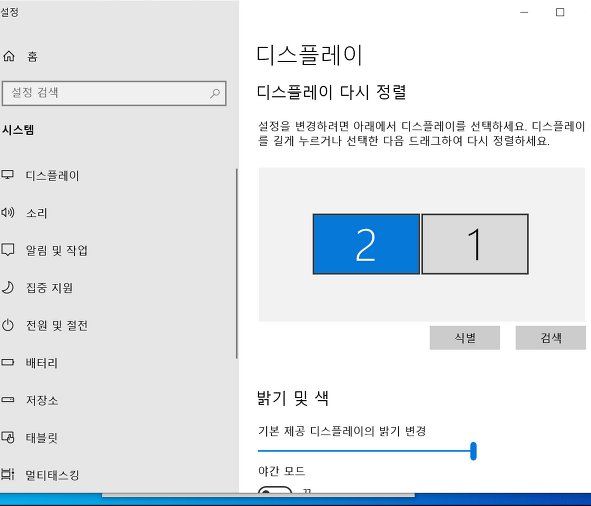
'검색로그 > OFFICE TIP' 카테고리의 다른 글
| 원격 접속 실패 원인, 해결(원격 데스크톱 서비스 세션이 끝났습니다. ) (2) | 2022.12.05 |
|---|---|
| [회식]삼성역 점심 회식 장소 추천 (0) | 2022.08.30 |
| [office tip] 윈도우즈 잠시기다려주세요 (0) | 2021.09.17 |
| 현대자동차 사무/연구 노조 (0) | 2021.04.06 |
| [windows] 기본 프린터 지정, 기본 프린터 변경 방법 (0) | 2021.01.19 |



댓글